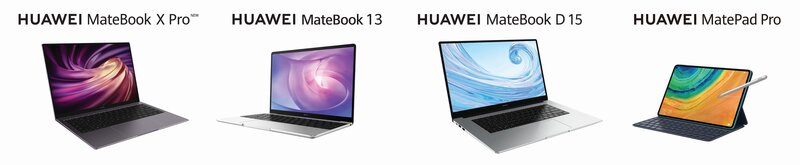Huawei, the global smartphone brand has ensured that its devices meet the benchmarks needed to provide a seamless Work From Home (WFH) and Learn From Home (LFH) experience. WFH and LFH have been embraced by many and continue to be the norm in this day and age. Many companies are shifting to WFH model and students are being encouraged to adopt to LFH.
“Huawei’s range of laptops and tablets coupled with the innovative features such as Multi-screen collaboration prove to be very useful for users who are looking for WFH solutions. The gamut of devices ensure that even students can find an affordable device to continue their studies from home. From a highly efficient laptop range to an all-inclusive tablet series, Huawei owns some of the most feature-packed devices to have launched this year, especially showcasing its prowess in the laptop segment” Said Peter Liu, Country Head of Huawei Devices, Sri Lanka.
Huawei MateBook 13 is in both Intel and AMD chip versions and allows users to own a laptop matching their requirements. MateBook 13 comes with a 13-inches 2K Huawei Full view display and weighs approximately 1.3kg. Its Intel version features a 10th generation Intel® Core™ i5 -10210U processor, 16GB LPDDR3 RAM, NVIDIA ®GeForce® MX250 graphics and 512GB PCIe SSD. The laptop is powered by a 41.7 Wh battery that provides up to 11.6 hours local 1080p video playback, meaning now users don’t need to plug their devices as often and they can work from anywhere anytime without worrying about battery drain.
The AMD version of Huawei MateBook 13 features an AMD Ryzen™5 3500U processor, 16GB DDR4 RAM, Radeon™ Vega 8 Graphics, 512GB PCIe SSD-all of which are ideal for office tasks and studies. Whether a person who is searching for the right balance to work from home or a student who is in search of a laptop to continue studies from home, MateBook 13 matches the need. In fact, Huawei’s portfolio consists of several other laptops that deliver a similar performance.
Huawei MateBook D 15 is the most affordable in this range, but still matches in terms of performance. The 15.6-inches MateBook D 15 features an AMD Ryzen 53500U processor, 8GB DDR4 RAM, Radeon™ Vega 8 Graphics and 256GB PCIe SSD + 1TB HDD in storage-wise. If affordability and specifications are valued more than price, the Matebook is an ideal solution for students who need access to uninterrupted learning.
The latest entry to Huawei’s laptop portfolio is Huawei MateBook X Pro –the flagship in MateBook series. It is light weight at 1.3kg, comes in a 13.9-inches 3K Huawei Full View Display with multi touch. Ideal for video tasks, Huawei MateBook X Pro features a 16GB LPDDR3 RAM, NVIDIA® GeForce® MX250 graphics, 1 TB NVMe PCIe SSD storage. Powered by a 55Wh battery, it provides up to 13 hours of video playback which is essential in today’s busy work schedules including video conferencing.
For those users with a preference for smaller devices, MatePad Pro tablet is ideal. The 10.8-inches tablet has a 2K Huawei Full view display and features the latest Kirin 990 flagship chipset delivering a lag-free performance. Huawei M pencil that comes with it is for smooth hand-writing flow and it unleashes inner creativity. Its smart magnetic keyboard offers a laptop-kind-of-an-experience helping users with typing.
Huawei MatePad Pro is an all in one midrange solution serving as a laptop and also as a smartphone with its optimized features such as a 13mp rear camera and 8mp front camera. Huawei MatePad Pro is powered by 15W wireless and up to 7.5W reverse wireless charging and its 7250mAh larger battery easily offers up to 12 hours of continuous usage.
The Multi-screen Collaboration Feature also known as Huawei Share is common among all these Huawei devices. Be it for WFH or LFH, having such a feature at one’s disposal further increases the productivity of users due to their seamless integration. Once a Huawei smartphone is connected with any of these devices via Huawei Share, it unites both devices into one powerhouse letting users to focus on the device at work. All of the necessities of a smartphone will be fulfilled by the connected laptop or tablet, so that users are free from the distraction of a second device. Both users who work from home and students benefit from the myriad of capabilities associated with Huawei Share. They can mirror the smartphone screen on the laptop and be notified of calls, messages and notifications via laptop screen and seamlessly drag and drop files between the two devices. Users can literally control the smartphone via the laptop.